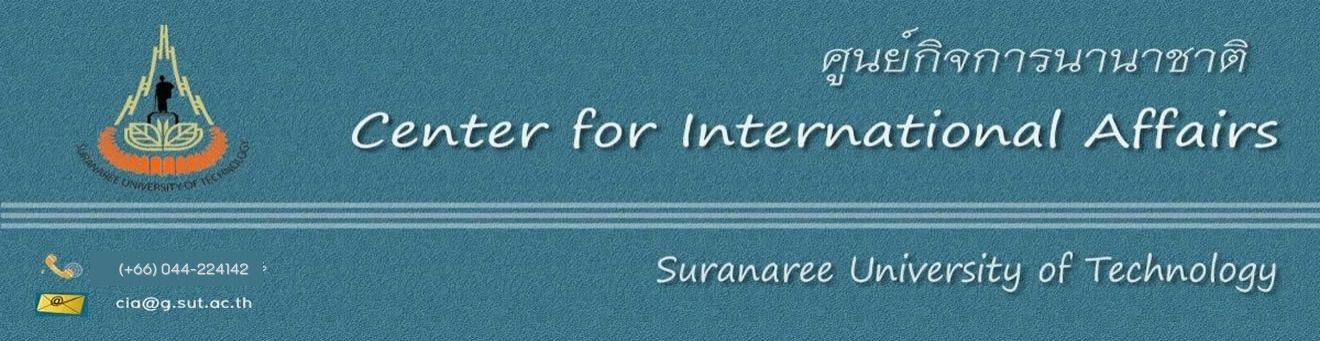How to Reserve and Use Grammarly (for SUT Faculty Member and SUT Staff)
การจองใช้โปรแกรม Grammarly คลิก
[pdf-embedder url=”https://cia.sut.ac.th/wp-content/uploads/2022/07/How-to-reserve-and-use-Grammarly.pdf”]
Download Request to use Grammarly
Guideline for Submitting Translation Documents
แนวปฏิบัติในการส่งเอกสารตรวจสอบความถูกต้องการแปล
[pdf-embedder url=”https://cia.sut.ac.th/wp-content/uploads/2022/10/Guidelines-for-Submitting-Translation-Documents.pdf” title=”Guidelines for Submitting Translation Documents”]
Download
The document shares experiences of translating documents with MS Word into English and checking grammar with Grammarly.
เอกสารประกอบการแบ่งปันประสบการณ์การแปลเอกสารด้วย MS Word ให้เป็นภาษาอังกฤษ และตรวจสอบไวยากรณ์การแปลด้วยโปรแกรม Grammarly คลิก

Website for translation grammar check and develop English writing
These sites have no literal translation:
Thai language is not supported http://mobile.reverso.net/en
Thai language is not supported https://www.wordreference.com/
Thai language is not supported http://www.worldlingo.com/
Thai language is not supported https://www.babelfish.com/
Thai language is not supported http://translation2.paralink.com/https://www.freetranslation.com/
Thai language is not supported https://m.freetranslations.org/
Websites that correct spelling, Grammar and if you have a paragraph and want to know your writing is correct: https://www.grammarly.com/m
https://www.grammarcheck.net/
http://mobile.reverso.net/en
https://www.onlinecorrection.com/
https://spellcheckplus.com/
Websites where you search for meanings of words, terms, and words that have the same meaning ‚and they include proverbs, idioms:
https://www.thesaurus.com/
Websites to correct writing:
http://www.afterthedeadline.com/
http://www.reverso.net/spell-chec/english-spelling-grammar/ Thai language is not supported
https://prowritingaid.com/
cr: ![]() . Marvin Villamor Alvarez
. Marvin Villamor Alvarez